Virtual Branch Online Banking and our Mobile App are both operating as normal for online banking. However, some members are receiving an error message when attempting to log on.
Here are troubleshooting tips:
- Be sure to use Chrome, Edge or Mozilla as your internet browser on your desktop or laptop computer. We recommend discontinuing the use of Internet Explorer (IE). It is being retired by Microsoft this year and will continue to be problematic going forward for Virtual Branch users or with our VISA Credit Card Login platform.
- Restart your computer and then open a fresh browser window.
- Clear the cache (cookies) on your internet browser.
- Then access Virtual Branch Online Banking by going to our home page www.pacentralfcu.com and clicking the button “Banking Login”
- If you continue to experience issues, please contact us.
February 23, 2021